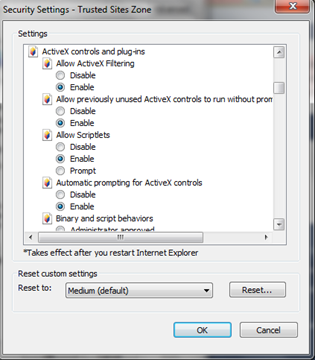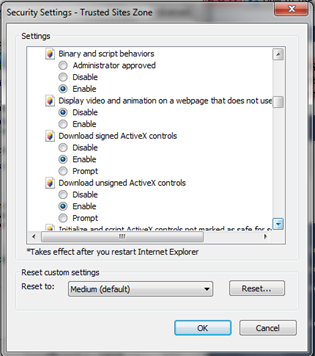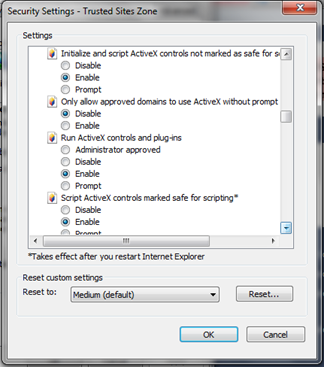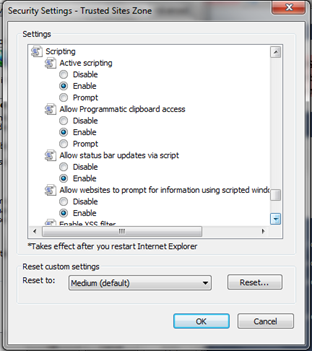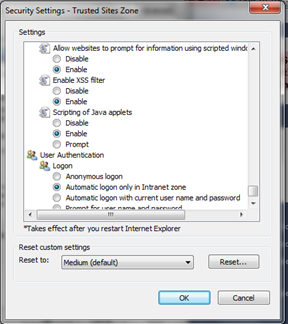|
 |
 |
Internet Explorer settings for iMO1. Upgrade your Internet explorer to IE8 Click Here to Download 2.Lan card must have manually configured IP address. 3 Dail-up type broadband connection is not suitable for iMO operation. 4. iMO site is to be run under "Comaptibility View" for IE8 and IE9. if not run, you will not be able to see the menus Change the settings as given below. Once settings are made, just click on submit button with out entering any data in userid, password and security code. If you receive a message "Enter user name ", then everything is ok. Just login to website and register. If you are receiving an error "Unable to laod print control" when click on printer button of reports or while booking then run iMO Printing Patch utility in "run as administrator" mode. Download
|
|
| Home | Sitemap | About Us | Contact Us | Employee Corner | Disclaimer | Right to Information Designed, Developed,Owned and Maintained by O/o the Chief Postmaster General, Kerala Circle, Thiruvananthapuram 695033 © Kerala Postal Circle 2010-23 |